Flipper Sub-Ghz Extension
Connecting an external radio module СС1101 to Flipper Zero
This will help to increase the range of reception and transmission of the radio signal.
What is needed to connect?
External module CC1101 - 1 pc.
Wires male-female - 7 pcs.
Installed Official firmware or Unleashed Firmware
How to connect an external module?
Just connect your module with female and male wires as shown in the pictures. To switch to an external radio module, go to menu -> Sub-GHz -> Radio Settings and switch Module to External
Completing this project was a stimulating experience. By connecting an external CC1101 radio module to Flipper Zero, I was able to extend the reception and transmission range of the radio signal, which was the main goal. The connection step was relatively simple, consisting of following the provided wiring diagrams and selecting the external module in the Flipper Zero radio settings. This practical phase allowed me to consolidate my cabling skills
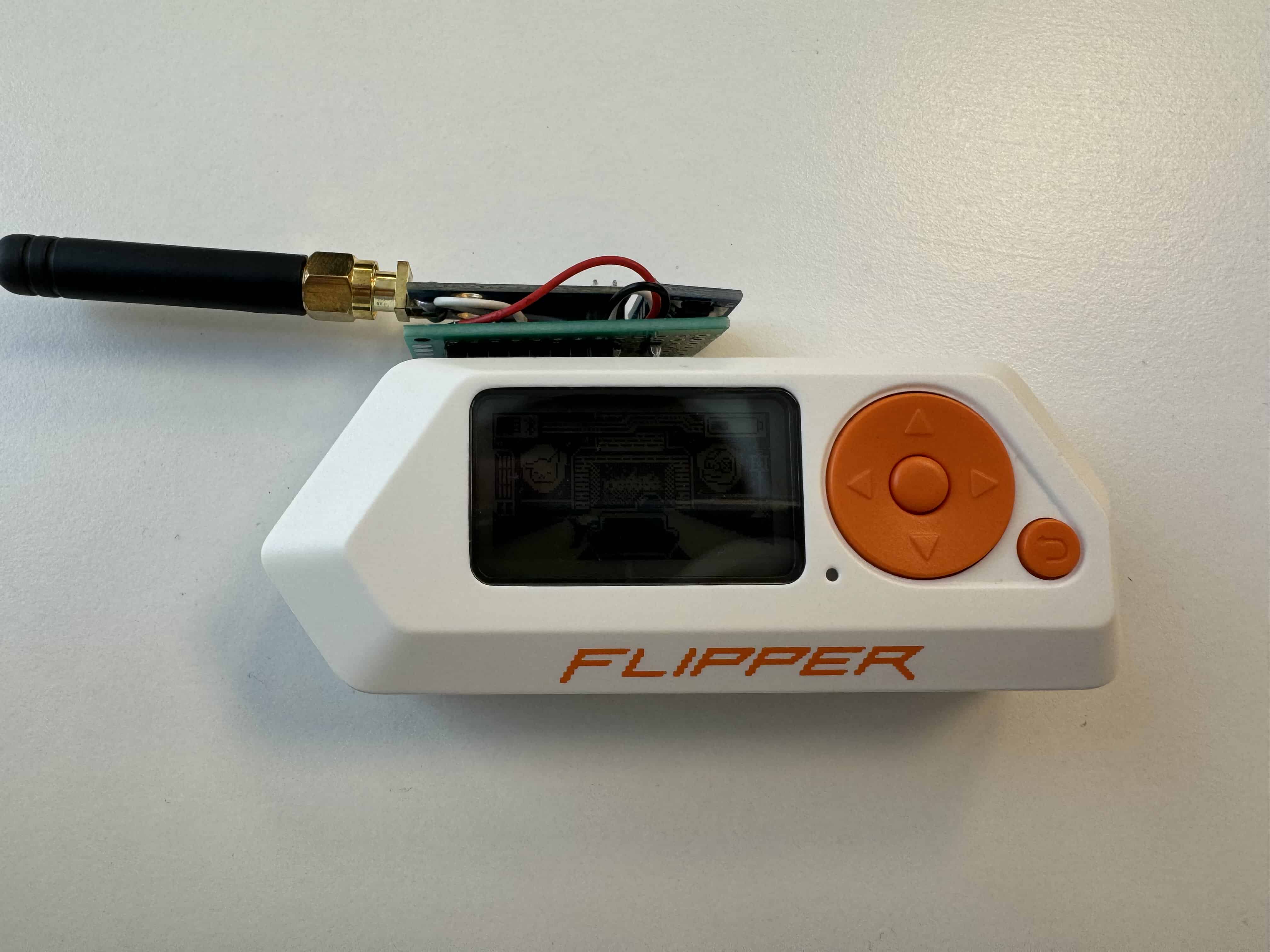
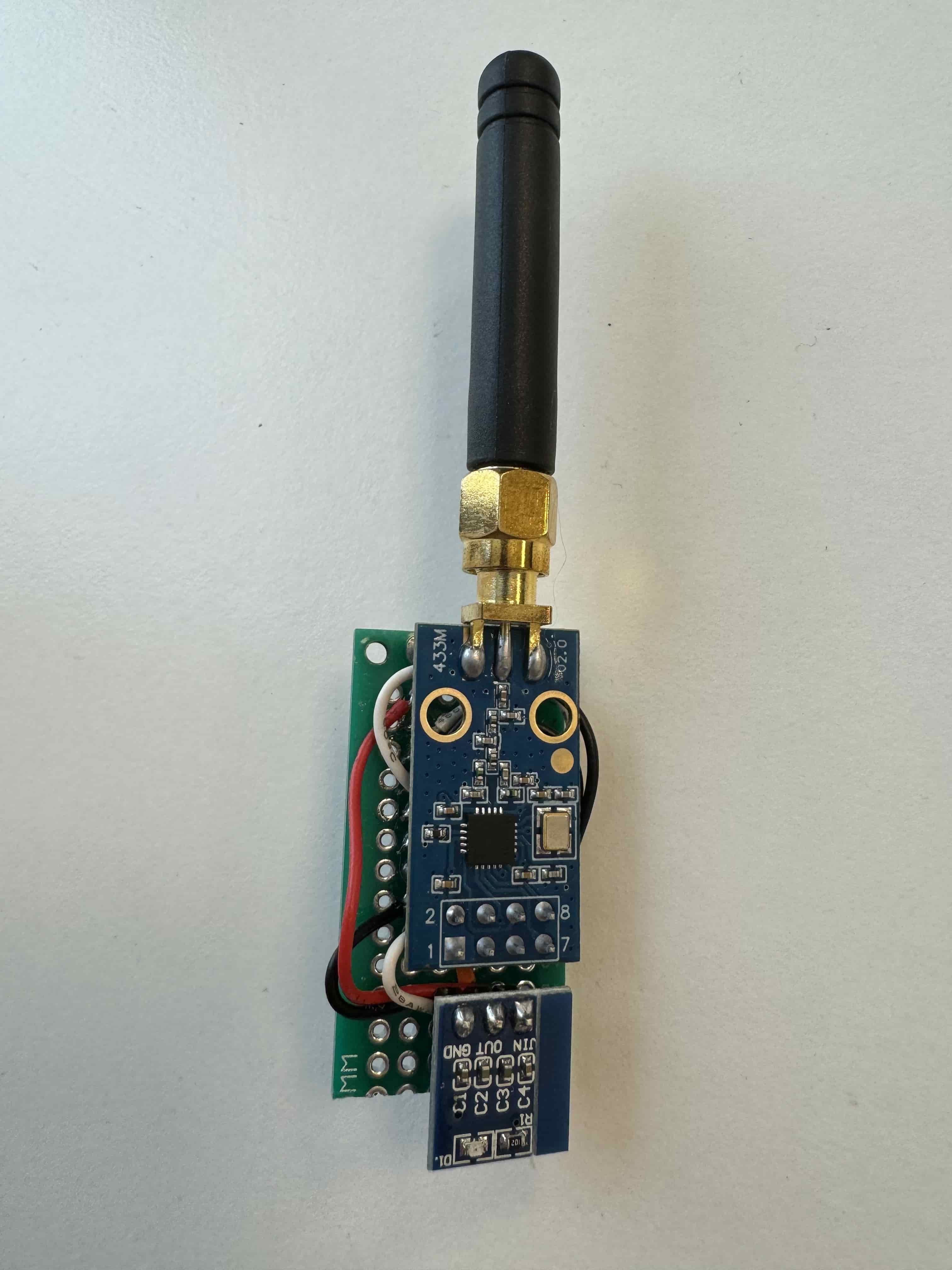
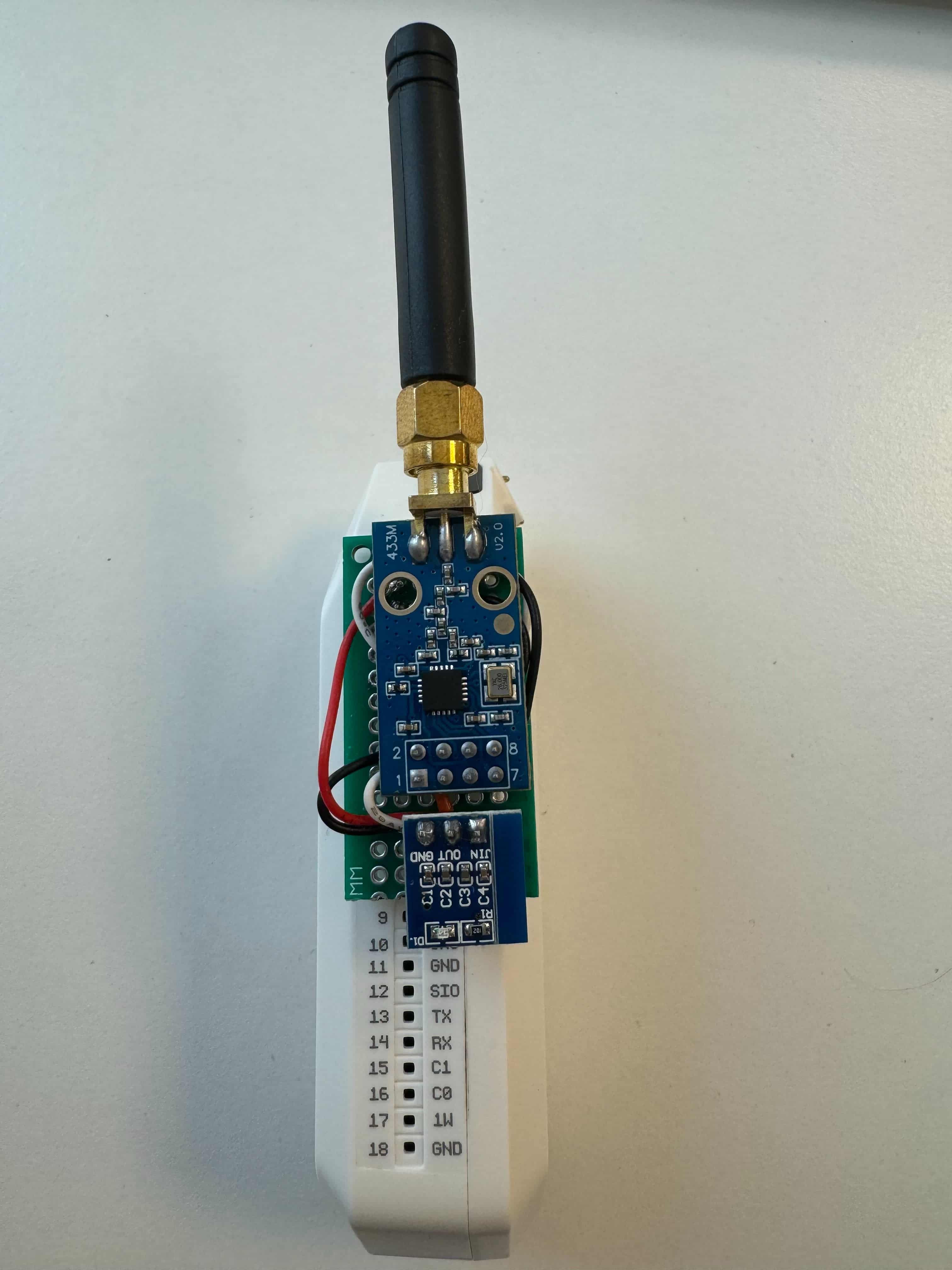
| Flipper Zero | СС1101 |
|---|---|
| 2 | MOSI |
| 3 | MISO |
| 4 | CS |
| 5 | SCK |
| 6 | GD0 |
| 9 | VCC |
| 11 | GND |